24/04/2023
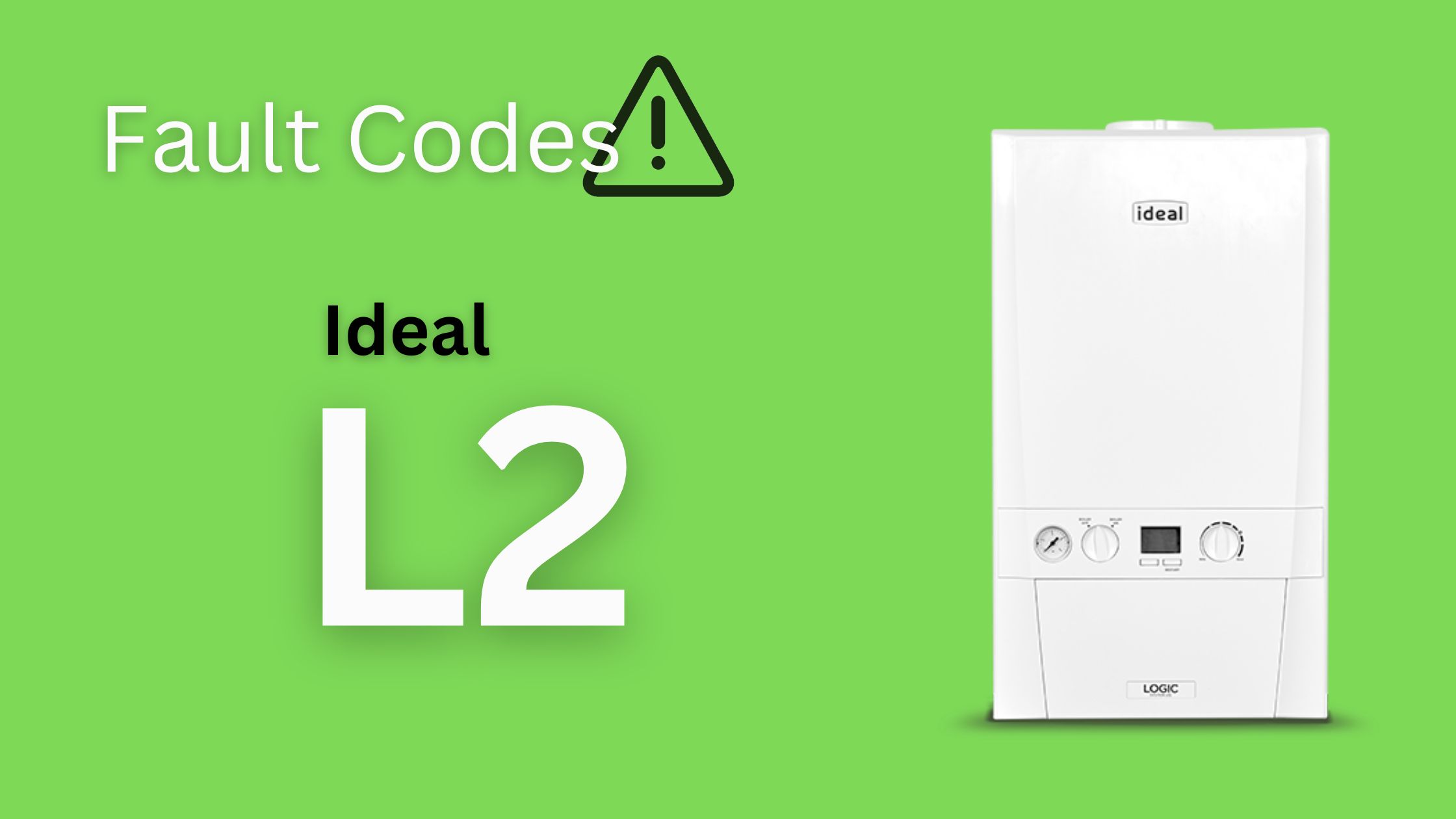
Ideal L2 fault code.
If you own an Ideal Logic boiler, you may have encountered an L2 fault code at some point. This fault code indicates that there is a problem with the flame detection system in the boiler, which can prevent it from functioning correctly. Fortunately, this issue can usually be resolved relatively easily with the help of a qualified Gas safe engineer or by following some troubleshooting steps.
In this blog post, we will take a closer look at what causes the L2 fault code on Ideal Logic boilers and how it can be fixed using the guidance provided.
What is the L2 fault code on an Ideal Logic boiler?
The L2 fault code on an Ideal Logic boiler indicates that there is a problem with the flame detection system. This system is responsible for monitoring the boiler's burner and ensuring that it is functioning correctly. If the flame detection system detects a fault or an issue with the burner, it will shut down the boiler to prevent any further damage.
There are several reasons why the L2 fault code may appear on an Ideal Logic boiler, including:
- Faulty electrodes: The electrodes in the boiler are responsible for creating the spark that ignites the gas when the burner is switched on. If these electrodes are faulty, they may not be able to create a spark, which can cause the L2 fault code to appear.
- Blocked burner: If the burner in the boiler is blocked, it may not be able to ignite properly, which can cause the L2 fault code to appear.
- Damaged heat exchanger: If the heat exchanger in the boiler is damaged, it can prevent the boiler from functioning correctly, which can cause the L2 fault code to appear.
- Faulty PCB: The PCB (printed circuit board) in the boiler is responsible for controlling the various components of the boiler, including the flame detection system. If the PCB is faulty, it can prevent the boiler from functioning correctly, which can cause the L2 fault code to appear.
- Faulty gas valve or no gas: The gas valve in the boiler is responsible for allowing gas to the burner, the valve faulting can stop the flow of gas causing the boiler to shut down. Also, the gas meter been turned off or the supply disrupted will also cause the boiler to fault to L2 fault code.
How can the L2 fault code be fixed on an Ideal Logic boiler?
If you encounter the L2 fault code on your Ideal Logic boiler, there are several steps you can take to resolve the issue. Here are some of the steps you can take:
- Reset the boiler: The first thing you should do if you encounter the L2 fault code is to reset the boiler. This can often resolve the issue and allow the boiler to function correctly.
The following must be carried out by a qualified Gas Safe engineer.
- Check the electrodes: If the L2 fault code persists after resetting the boiler, the next step is to check the electrodes. Make sure they are clean and free from any debris or dirt that may be preventing them from creating a spark. If the electrodes are damaged or worn, they may need to be replaced.
- Check the burner: If the electrodes are clean and in good condition, the next step is to check the burner. Make sure it is clean and free from any blockages that may be preventing it from igniting properly. If the burner is damaged, it may need to be replaced.
- Check the heat exchanger: If the burner and electrodes are both in good condition, the next step is to check the heat exchanger. Make sure it is clean and free from any damage that may be preventing the boiler from functioning correctly. If the heat exchanger is damaged, it may need to be replaced.
- Check the PCB: If none of the above steps resolve the issue, the final step is to check the PCB. This is best done by a qualified heating engineer who can test the various components of the PCB to identify any faults or issues
Some of these issues can be checked when a boiler service is carried out.
If you require assistance with any fault on your boiler please give us a call on
01132 827627 or 07426827627
You can also message us through our website or email info@cliffordheating.com






